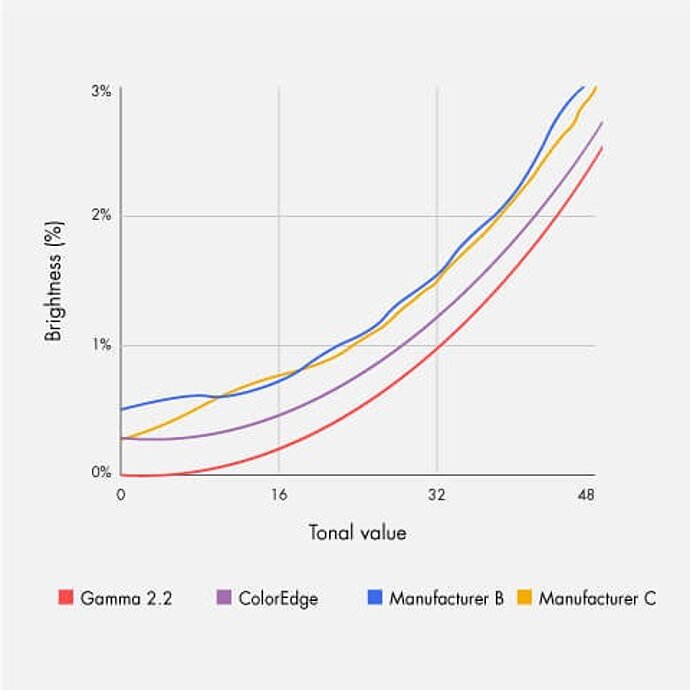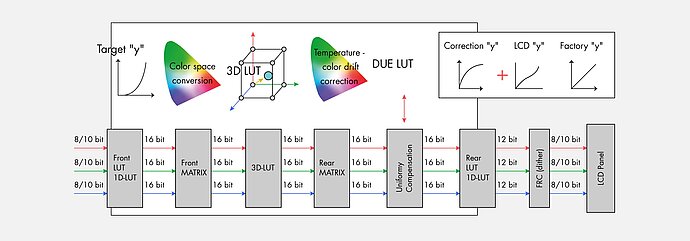Colour management and calibration
All about monitor calibration
Methods of monitor calibration, tips from the professionals and a look behind the scenes of color management.

Exact tonal value curves – a how-to. How the pros do it:
The brightness levels in relation to the image signal vary from module to module in LCDs. They in no way correspond to the desired gamma function. Most tonal value curves have an S shape. Furthermore, the curves are different for red, green and blue. If you use a grey scale as a test image, it shows the colored sections and an uneven trend.
Thanks to factory calibration and 16 bit LUTs, ColorEdge monitors are free from tonal value banding and blending. The grey axis is smooth, has a constant white point and is free from coloring.
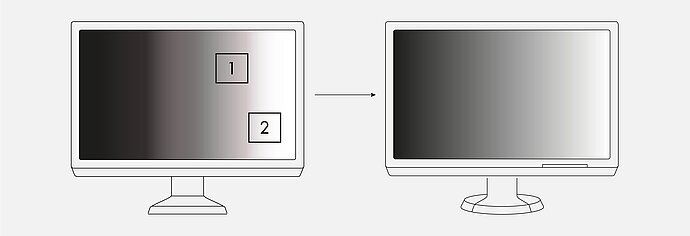
Other monitors (left) vs Eizo ColorEdge monitors (right) – 1) Tonal value banding; 2) Shadow banding
Exact and seamless gradation of grey tones for colorfast rendering with a 16 bit LUT, in which the actual (blue) and ideal (red) gamma curves are exactly congruent.
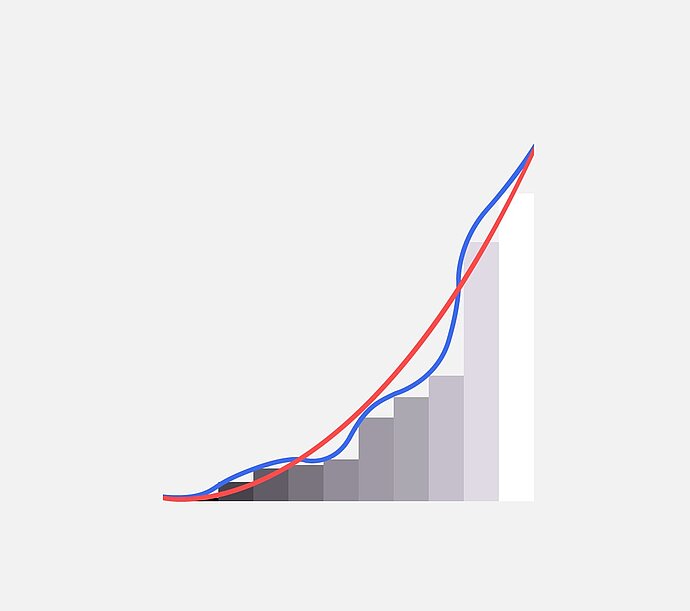
Normal 8 bit LUT; ideal gamma curve (red) and uncorrected curve (blue)
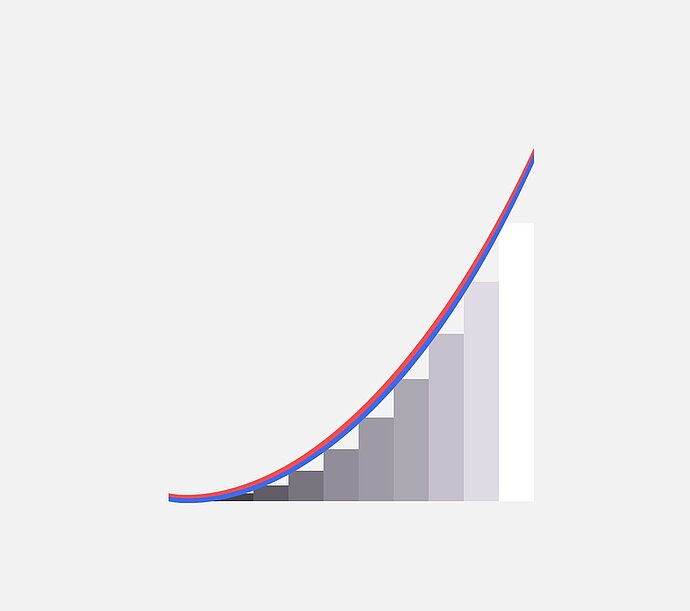
The actual and ideal gamma curves in 16 bit LUTs are exactly congruent
High-quality measuring instruments for precise correction
The precise correction can be exactly determined and controlled only with the aid of specific and, unfortunately, very expensive measuring devices. Conventional colorimeters and spectrophotometers are not accurate, particularly in the deep and darker middle tones. Incidentally, this is a serious problem for test tools and benchmarks if they are based on calibrations and measurements using colorimeters and spectrophotometers. As the tone correction and benchmarks are then tainted by the same measuring error, the monitor's colour accuracy may only appear to be good
The graphics show the colour deviations of a colorimeter (DTP94) in comparison to the Minolta Colour Analyzer CA210.
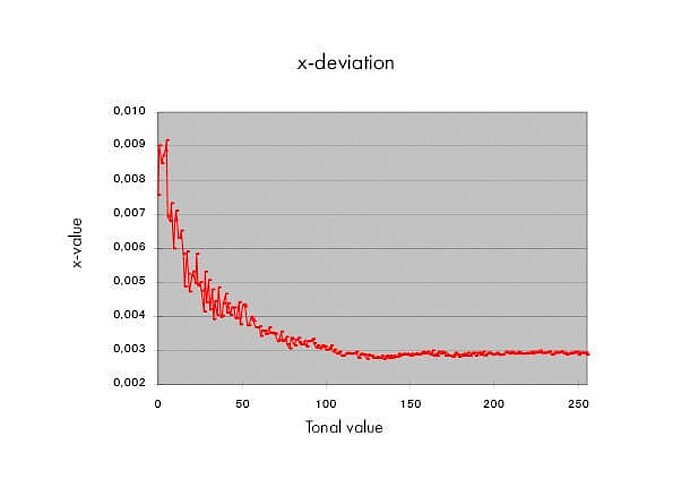
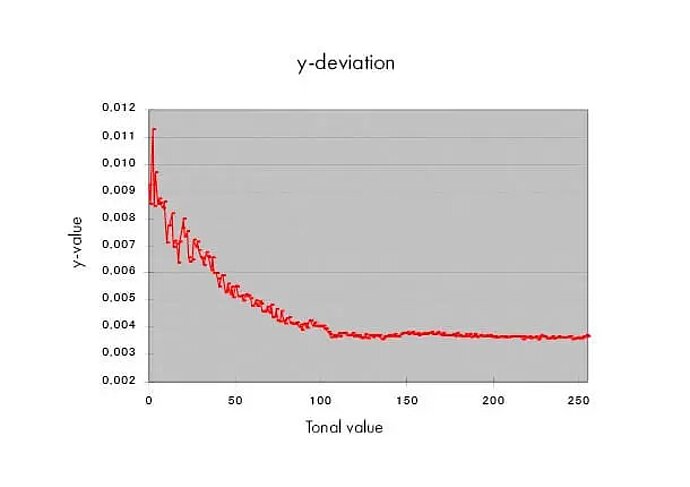
EIZO is going in another direction here, rather than simply using colorimeters and spectrophotometers to correct tonal value curves for LCD modules. Due to the high costs, it is unrealistic for users to use colour analyzers. EIZO therefore corrects the LCD tonal value curves for each individual ColorEdge monitor in the factory. Each primary colour is calibrated exactly using 255 compensation points. This results in a consistent colour temperature over the entire grey scale, from black to white. The result: The colour reproduction is equal, precise and reliable across various EIZO ColorEdge monitors.
During subsequent calibration by the user, the desired white point is transferred to the grey scale through a combination of measurements and calculations. The accuracy of the factory calibration serves as a firm foundation in this regard.

Thanks to the Colour Analyzer, the colour reproduction is equal, precise and reliable across various EIZO ColorEdge monitors.
Calibration – the method makes all the difference
Exact tonal value curves – a how-to. How the pros do it.
Brightness levels vary in relation to the image signal from LCD module to LCD module. This also affects the white point. Calibration is intended to counteract this.
Software calibration
In principle, three methods are used in calibration. The simplest method is software calibration, such as Apple ColorSync, Adobe Gamma Loader, Logo Loader. It controls the colour rendering, generally within the 8 bit look-up tables (LUTs) of graphics cards. This often results in tonal value banding or blending and this does not need to be discussed further here.
Hardware calibration
Hardware calibration is more appropriate. Here, the monitor's look-up table is controlled, which has a larger colour palette to "resolve" colours and tones. There are two different methods. The simple method is based solely on the use of conventional colorimeters and spectrophotometers. As the measurement accuracy is not excellent for darker tones, the black level is increased slightly. The corrections are mostly defined by manufacturer-specific software in the monitor's LUT.
The EIZO hardware calibration
EIZO uses its own ColorEdge monitors for hardware calibration, developed in-house for media preparation, with two LUTs, and this has its distinct advantages. Our own individual settings for white point and gamma are saved in one LUT. The other LUT contains the factory calibration. In principle, EIZO prefers pure factory calibration. Since the tonal value curves cannot be more exact, the calibration is only varied for the white point.
EIZO extra
The ColorNavigator, however, enables on-site calibration of the grey balance. Here, several grid points from the grey scale are incorporated in the LUT control and in the profile. EIZO therefore offers another method, namely the combination of factory calibration and on-site calibration of the grey balance. The black value, however, must once again be increased slightly.
The result
The diagram below shows tonal value curves for various monitors. A Minolta CS1000 measuring device is used for the measurements. As a whole, devices from manufacturers A and B show wavy lines and inaccuracies for the deepest tonal values. This is an indication that only the simple method of hardware calibration has been used here.
In contrast, the tonal values in EIZO devices are fluid and generally closer to the desired brightness values.
Behind the scenes of colour management
Exact tonal value curves – a how-to. How the pros do it.
Brightness levels vary in relation to the image signal from module to module in LCDs and the colour mixture (addition) of red, green and blue also varies. This can be exactly determined and controlled only with the aid of specific measuring devices. At the factory EIZO therefore configures each ColorEdge screen and its colours and tonal value curves using 343 grid points and in each primary colour. This results in a consistent colour temperature over the entire grey scale. The average colour deviation is just 0.34 Δ. The result: The colour reproduction is equal, precise and reliable across various ColorEdge screens.
Thanks to their 16 bit look-up tables, ColorEdge screens resolve image signals with an accuracy of 1/65 thousandth. In particular for deeper colour tones, nuances in colour and image structures are preserved. This reliable and precise rendering reduces the need for corrections and therefore shortens valuable production time. In most units, EIZO links the colour assignment to a three-dimensional look-up table (3D LUT) for particularly accurate calibration. This also ensures the exact addition of the primary colours to any colour tone you desire.
The application-specific integrated circuit (ASIC) in ColorEdge LCD monitors for colour calculation and calibration contains two correction tables (LUTs). The 16 bit look-up table contains the desired target properties, such as white point and gamma, for calibration by the user. The other rear LUT contains the compensation of unwanted LCD tonal value properties. The figure below shows the function of three key processes and the signal path – the colour management in the monitor, so to speak.
In the front LUT, the desired white point is transferred to the grey scale through a combination of measurements and calculations. The g target properties (e.g. 1.8) can be mathematically defined. The greater the accuracy of the calculation – EIZO uses a 16 bit look-up table – the more accurate and flowing the resulting g properties.
Colour space conversion: If setting the g target properties has not already produced the correct colour temperature, the colour temperature is also mathematically defined. Once again, the same principle applies: the more accurate the calculation, the more closely reflected the colour temperature in the target value.
The compensation of individual LCD properties takes place in the rear LUT. This step cleans up undesired LCD tonal value properties (S-shaped tonal value curves) and ensures that fluid g properties are achieved.