When buying a new monitor, choosing the right video input plays a decisive role. After all, your own devices will only work as desired with the right interface. EIZO provides an overview of the video connections commonly used on today's monitors.
Monitor knowledge
Modern video inputs

Modern monitors and devices communicate with each other via a variety of possible interfaces. However, these not only influence whether a laptop and monitor can be connected to each other at all, for example. Aspects such as supported resolutions and refresh rates also vary with the connections. There is therefore a lot to consider when choosing the right monitor.
Mainly because the modern working world and the trend towards hybrid workstations also place completely new demands on computer hardware. For maximum convenience, for example, work laptops should be able to be connected with just one cable. This ensures that switching workstations within the office or between the office and home office is really quick.
In the modern IT world, monitors are also increasingly being used as docking stations. Keyboard, mouse, webcam and other peripheral devices are connected directly to the monitor and are therefore available to all computers and laptops that are connected to the monitor.
The contemporary one-cable solution
USB-C
This is where the modern USB-C standard comes into play. Data as well as audio and video signals can be transmitted via this interface. Even the power supply is possible.
This range of features makes current monitors with USB-C docking functionality the first choice for laptop owners in particular, as only one cable is required. At the same time, the number of connections on the laptop for peripherals is increased. The latter is particularly valuable, as modern and compact laptops often only offer limited connection options.
What is DP Alt Mode?
In connection with USB-C, the so-called DP Alt Mode is often mentioned. This Alternate Mode (Alt Mode) is part of the USB-C specifications and allows the data lines in the cable to be used for different signals. DP Alt Mode is used for video signals - i.e. DisplayPort Alternate Mode.
Important to know: Not all devices with USB-C ports also support DP Alt Mode. So if you want to implement a single-cable connection for video signals with USB-C, you need to ensure compatibility with DP Alt Mode.
The HDMI rival
DisplayPort
The DisplayPort standard was developed to replace old interfaces anchored in the IT world - above all VGA and DVI. DisplayPort only transmits digital data and, like HDMI, transports both audio and video signals. And with fast data transmission that is also ideally suited for high-resolution content.

What is Mini DisplayPort?
With a width of just 7.55 mm, Mini DisplayPort is the more compact version of DisplayPort. This variant was originally developed by Apple. The connection type plays a subordinate role nowadays.
The modern classic
HDMI
The HDMI interface (or more precisely: High Definition Multimedia Interface) has been in development since 2002 and is therefore still comparatively young - however, it quickly became the de facto standard, especially in the field of consumer electronics. From Blu-ray players to set-top boxes and games consoles, almost every popular entertainment device is connected via HDMI. And the rectangular connector has also long been a staple in the computer sector.
HDMI enables the transmission of video and audio signals and is also suitable for high-resolution content.
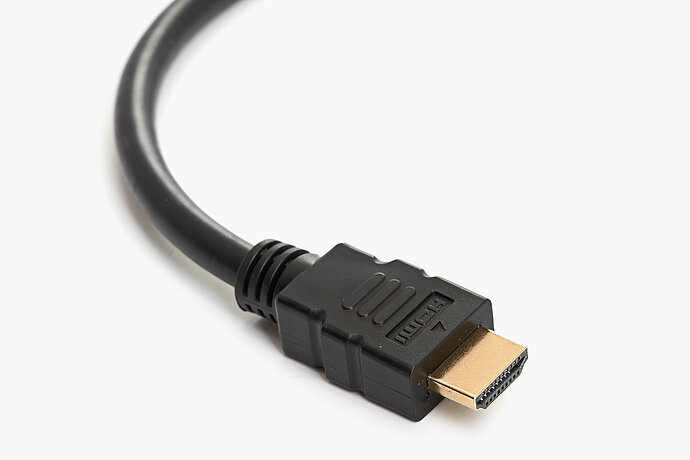
The pioneer of digital output
DVI
DVI is a video output connection for PCs that came onto the market as the successor to D-Sub. The standard enables transmission rates of up to 7.44 Gbit/s and can therefore even deliver 4K signals at 33 Hz. However, it no longer plays a significant role in modern hardware. DVI inputs have been replaced by HDMI inputs on many monitors. The good news for owners of older graphics cards with DVI-D/I output: these cards can also be connected to an HDMI input using an adapter.

Into the future with DisplayPort and USB-C
Modern working environment
Fast transfer rates, great flexibility and less cable clutter: USB-C with DisplayPort is becoming more and more established. This connection really comes into its own in the modern working environment. All important connections are made with just one cable - including the power supply for laptops. And the standard has another ace up its sleeve if more screen space is required.
Simply more work surface
Daisy chaining
If the screen area on the current monitor is not sufficient, a larger or additional display is required. However, replacing the monitor with a larger model is not possible or expedient in every application - and multi-monitor setups have often caused complicated cable clutter up to now.
Daisy chaining puts an end to this with USB-C/DisplayPort. With a daisy chain connection, several monitors are simply connected in series with one cable each. Each monitor no longer needs to be connected to the computer. Such setups are therefore easier and, above all, tidier to set up.
Prerequisites: All devices must support DisplayPort version 1.2 or higher and multi-stream transport (MST). This also applies to software components such as the operating system or graphics card driver. With the exception of the last device, the screens must of course also have a suitable USB-C/DisplayPort output. The cables used must also guarantee a sufficiently high data transfer rate. More information on the requirements of individual setups can be found in the manuals for the hardware and software used.











